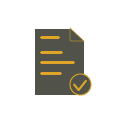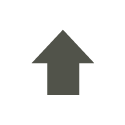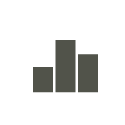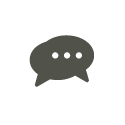PERSONAL DEBIT CARDS
This debit card makes it so much easier to be a responsible spender. Take it wherever you shop and enjoy fraud protection, easy tracking of your spending, and instant alerts by text or email. Youth cards are available too, so get the whole family involved in smarter shopping.
- Enjoy faster checkout
- Always have "exact change"
- Easily track every purchase
- Count on automatic fraud protection
- Use it at places that don't take cash
- Youth cards available for customers under age 18
- Variety of alerts available delivered by text message or email
- Instant issue at any of our branches
Call us today to add a debit card to your account >>
Mobile Wallet
Tap to pay with your debit card using your phone's mobile wallet. It's secure--your mobile wallet creates a new, randomized number every time you use your card so that your personal data is never shared. Plus, it's quick and easy to set up.
- 1. Add your debit card to your Apple, Google, or Samsung wallet.
- 2. Look for the contactless payment symbol when checking out.
- 3. To pay, open your wallet app and use your passcode, Face ID or Touch ID to authorize the payment.
- 4. Place your phone near the card reader or payment terminal and wait for the transaction to be confirmed.
Take Control with Card Management
With Card Management control, you can easily switch your debit card on and off. Misplaced your card? Turn it off while you search for it. Want to limit purchases? Switch your card off until you need it.
While convenient, our Card Management control does not replace reporting your card as lost or stolen. If that’s the case, please report it to us immediately.
Turning off your card will stop ALL recurring charges from being approved. Please take these transactions into consideration as you turn your card off and on.
Card Management is easy and conveniently located in both our online banking platform and mobile banking app. Here’s where to find it:
Online Banking (desktop or mobile)
- From the top menu, hover over Debit Card, and select Card Control.
- Find the card you want to manage.
- Use the slider icon to either Turn On (green) or Turn Off (black) your card.
Mobile Banking App
- Select More from the options at the bottom of your mobile app home screen.
- Select Card Management from the icons at the top of the screen.
- Swipe through the cards shown until you find the one you want to manage.
- Click the slider icon to either Turn On (green) or Turn Off (black) your card.
Be Alerted
Our debit card alerts keep you informed about debit card activity. The alerts can be delivered via email or text message (message and data rates may apply).
The alerts can be configured to work best for how you use your debit card. You can set a minimum transaction amount threshold, or choose to be alerted when certain events occur, like a fuel transaction or ATM withdrawal. There's no charge to set up or receive the alerts.