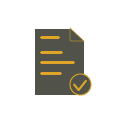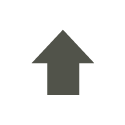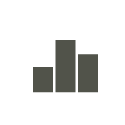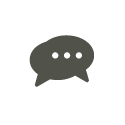Enroll
To access our personal eBanking services, follow these easy steps:
| Call us and request your unique customer number. Enrolling with this unique number known only by us helps make the process more secure. | |
| Choose how to access eBanking services. For a desktop computer, you can Enroll Now. Or, download our mobile app for your Apple, Android or Kindle device. | |
| From the Secure Sign Up page, create your login information, complete the personal and contact information fields and the account holder validation. | |
| Decide whether to enroll in our free Bill Pay. Check our Bill Pay page for more information about this service. If you don’t want to enroll today, you can add the Bill Pay service at any time. | |
| Review our Terms and Conditions. Click here for a PDF version you can review now and print for your records. | |
| Within 1-2 business days, you will receive an email stating you are approved for access to our eBanking services. | |
| Once approved, use the username and password you created during the registration process to login. Keep exploring our Personal eBanking page to learn more about features you can add to your online banking. |